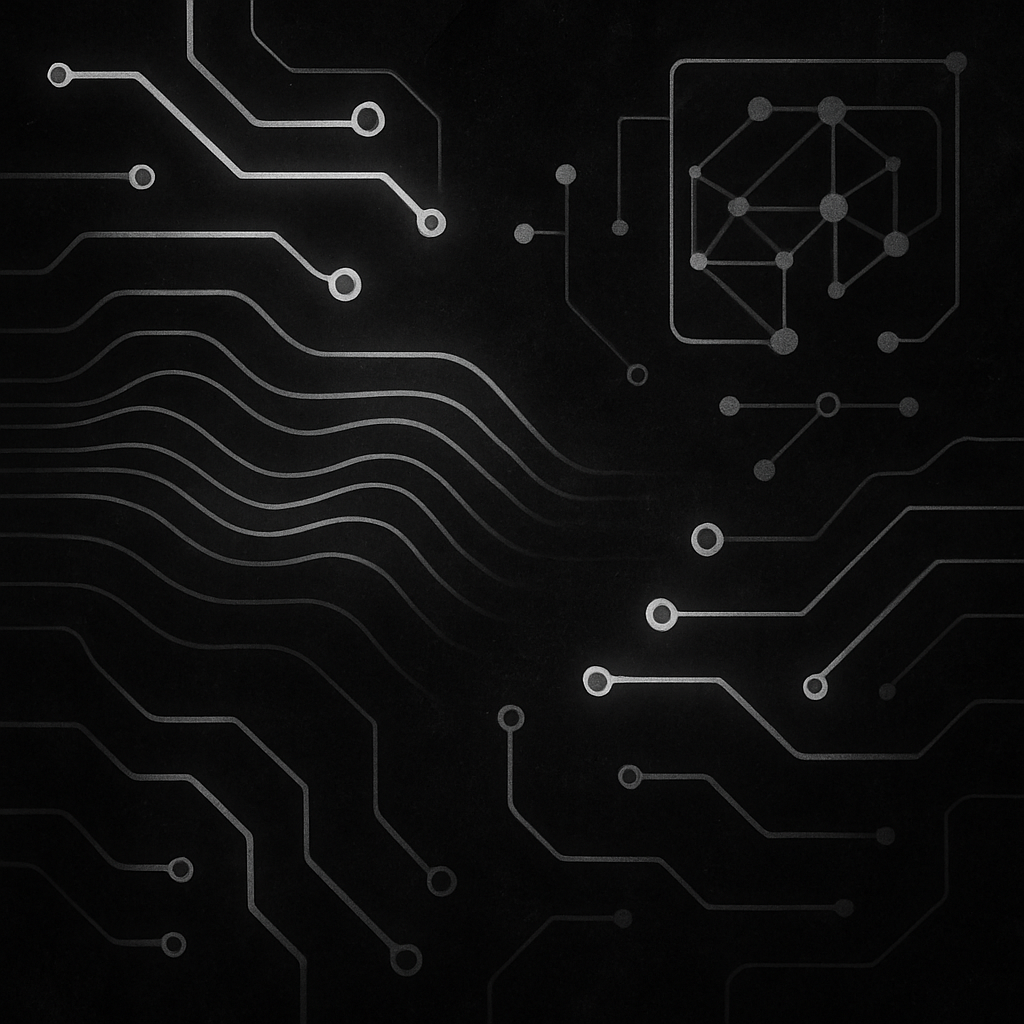At CAT-MIP, we believe that shared language is the foundation of collaboration. Our community dictionary is meant to be built by the people who use it every day – vendors, MSPs, and IT professionals. If you’d like to add a new term, refine a definition, or suggest new capabilities, there are several ways to get involved.
1. Contribute via GitHub
2. Suggest Through GitHub Issues
Prefer to share ideas without editing files directly? Use the GitHub Issues feature:
Submit an Issue
There you can:
- Suggest edits to existing terms
- Propose additional capabilities
- Flag terms for clarification
Our team will review issues regularly and incorporate community feedback.
3. Submit via Online Form
Not familiar with GitHub? No problem. You can submit new terms or change requests using our online form:
Submit via Form
This option is perfect for anyone who prefers not to use GitHub but still wants their voice included in shaping CAT-MIP’s standards.
Your voice matters. By contributing, you’re helping to create a shared language for AI agents, MCP servers, and the broader MSP ecosystem. Together, we can ensure clarity, accuracy, and consistency across the industry.